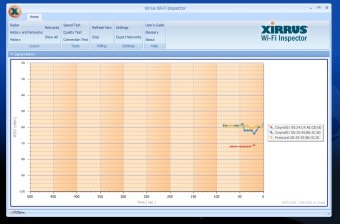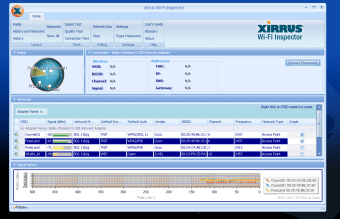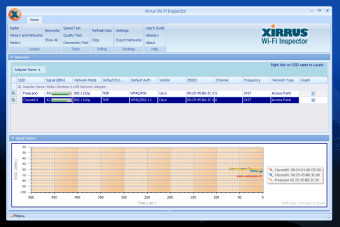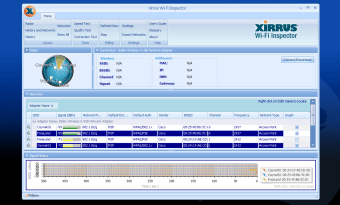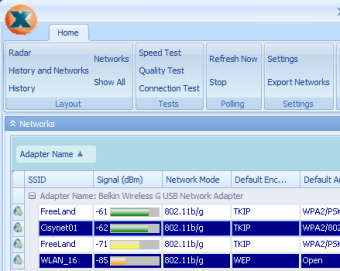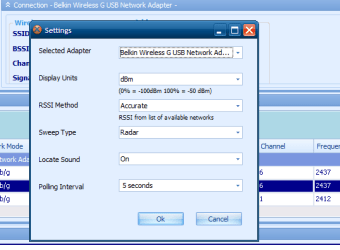Free Software for Smart Surfers
Xirrus Wi-Fi Inspector is special software that allows users to find the various Wi-Fi hotspots in their area and get connected quickly and conveniently. The software also helps to troubleshoot connection problems so that users can make sure they are always connected to the net when they need to be.
Top Recommended Alternative
Say Goodbye to Slow Connections
Even people who only have basic knowledge of computers are sure to find that Xirrus Wi-Fi Inspector is very easy to use. The troubleshooting option makes it easy to see why users are having problems connecting to a certain hotspot and potentially works to alleviate the problem and provide connected bliss. The software comes complete with a special neighbourhood scanner that is presented in the style of a radar. This radar will highlight all of the Wi-Fi hotspots in the area and provide essential information such as the strength of the connection and the ease of hopping on board. Users then select the hotspot that they want to use and the software will take care of the rest.
Making the Right Connection
With its large number of useful features, this is a great tool for getting connected and monitoring various connections both in a certain area and when travelling. Although Xirrus Wi-Fi Inspector works quickly and efficiently in conjunction with many different versions of Windows, people who are using different operating systems will need to search for another solution.